Email configuration settings are available on this page for email hosting services provided by Breton Technologies via our partner HostRocket
With Microsoft Outlook being our most popular desktop application used by our clients the following Outlook screenshot images are provided to assist with the setup.
Our email services can be configured with or without SSL security. It is recommended to use the SSL security settings.
Configuration for Use With SSL Security: Substitute your own domain name for yourdomain.com
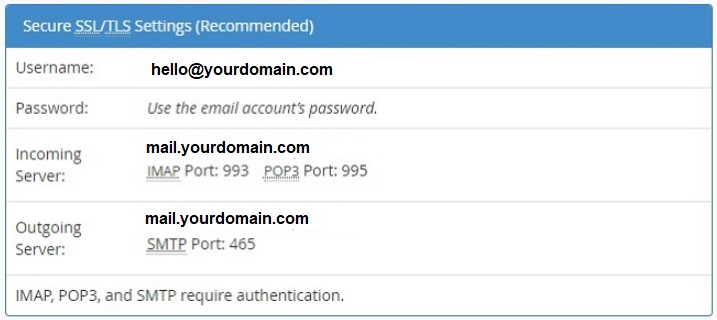
Configuration for Use Without SSL Security: Substitute your own domain name for yourdomain.com
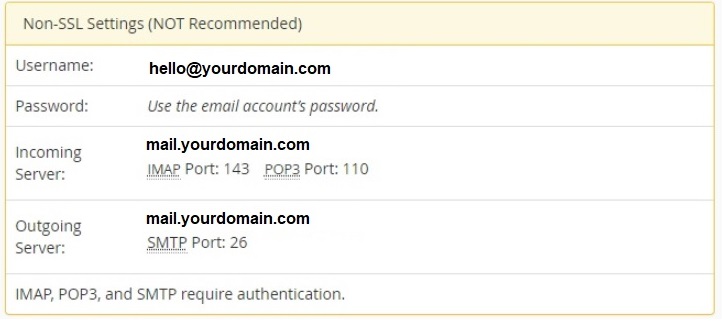
Microsoft Outlook 2019: Access Account Settings
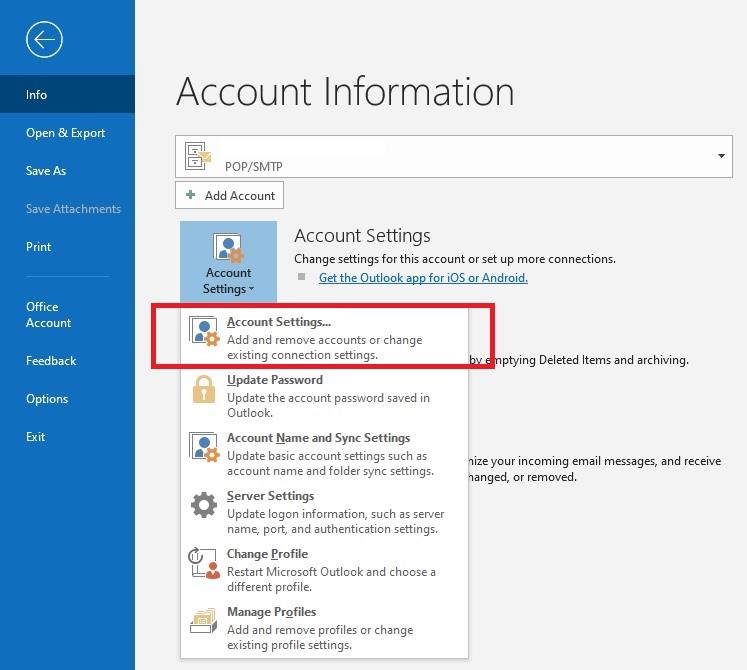
Add a New Email Account
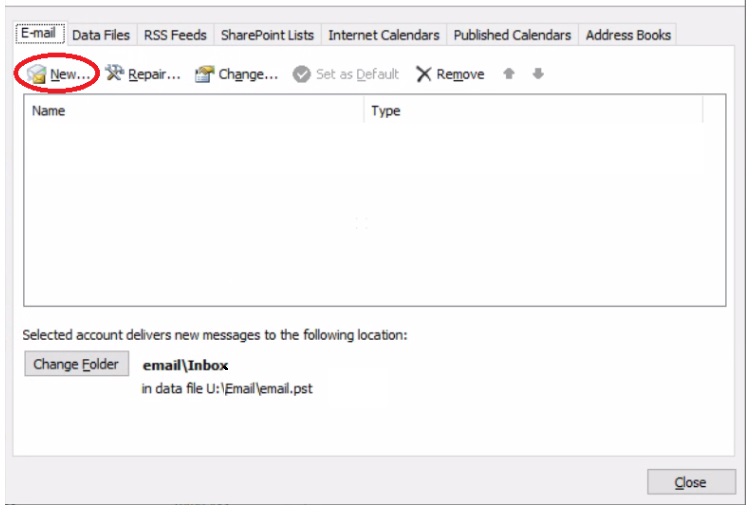
Enter Your Complete Email Address
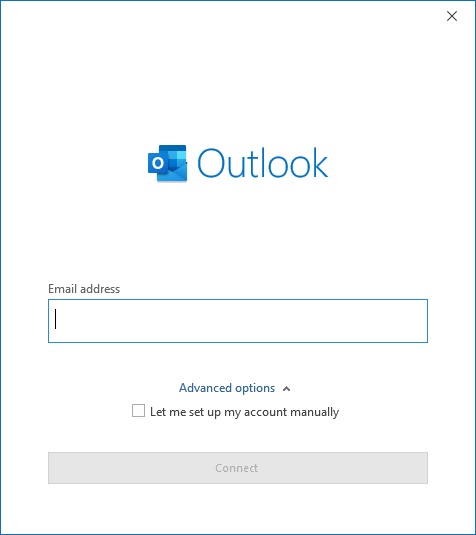
Click Advanced Options and Set Up Manually. Substitute Your Own Domain Name For Yourdomain.Com
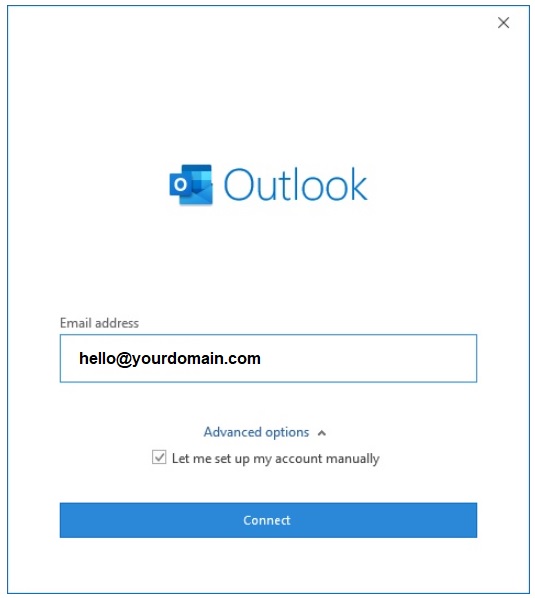
Record Your Email Settings for Both Incoming & Outgoing Servers If Using SSL Security
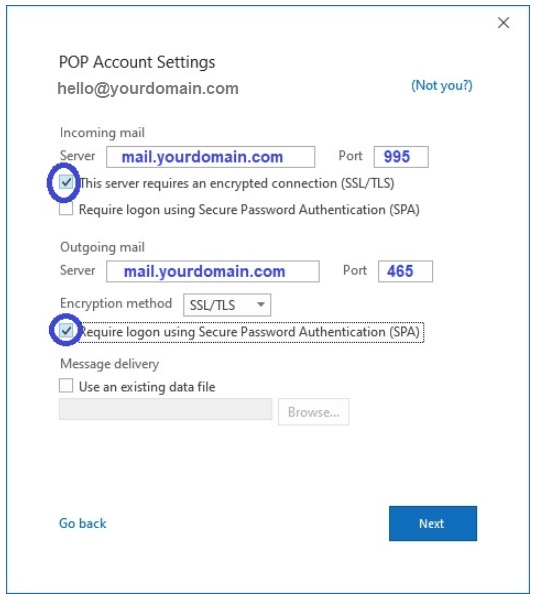
Record Your Email Settings for Both Incoming & Outgoing Servers If NOT Using SSL Security
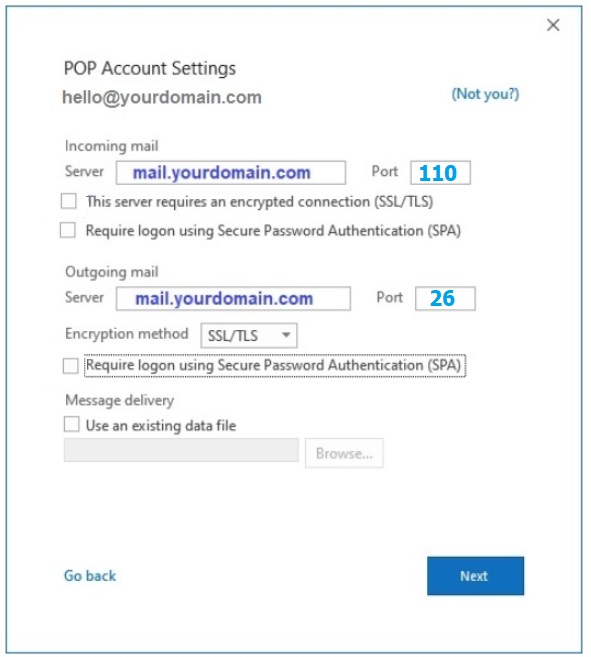
Record Your Email Password
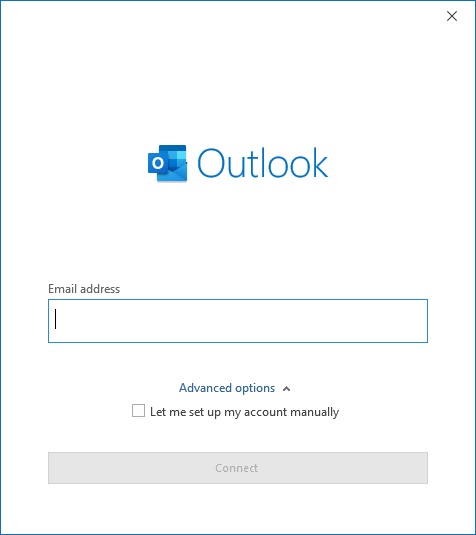
Wait for Outlook to Validate The Account Information
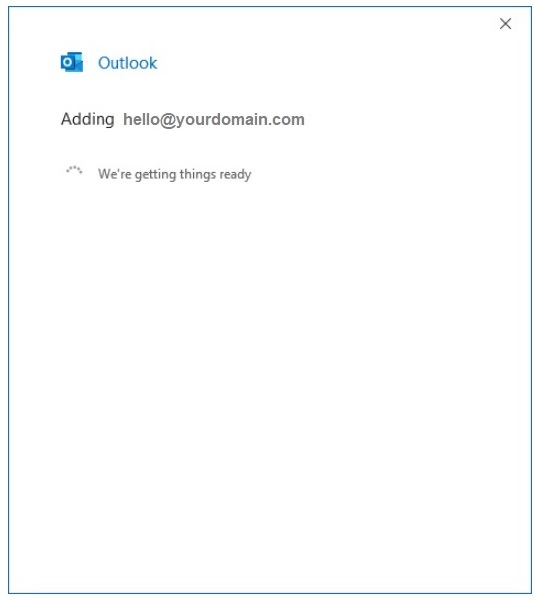
Account Setup Successful
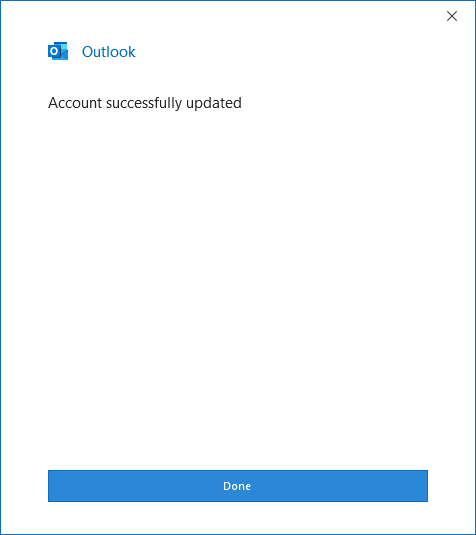
Invalid Configuration Requires Re-entry of Valid Settings
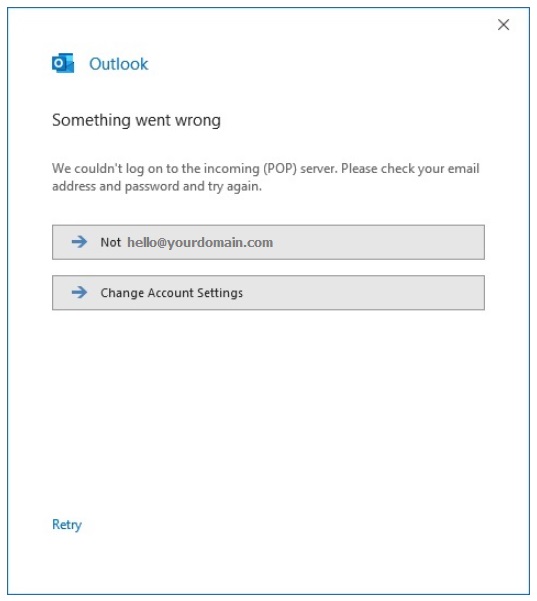
Microsoft Outlook Discontinued Products
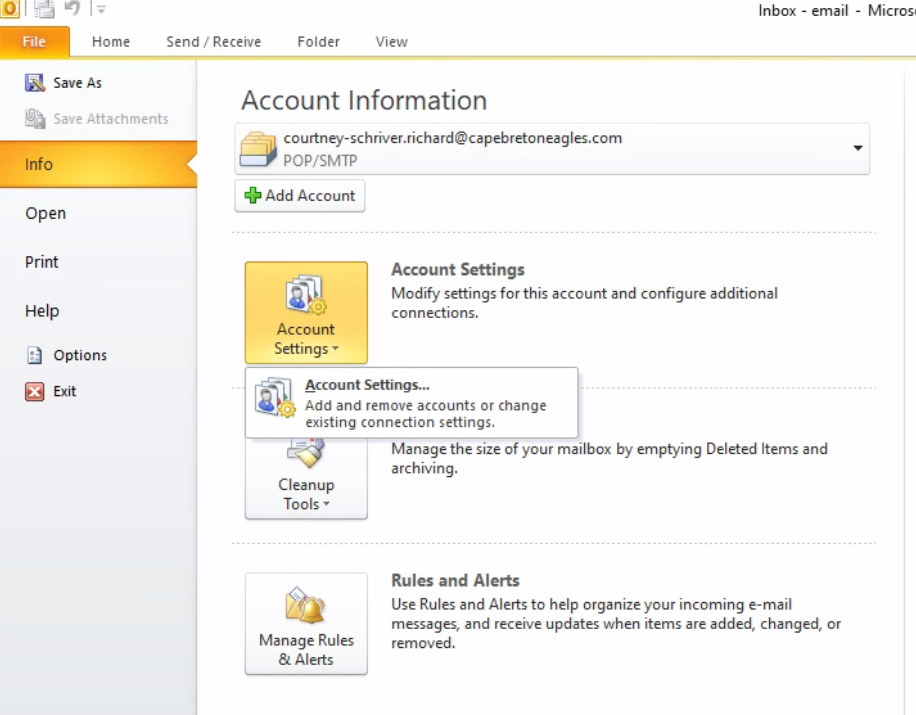
Add a New Email Account
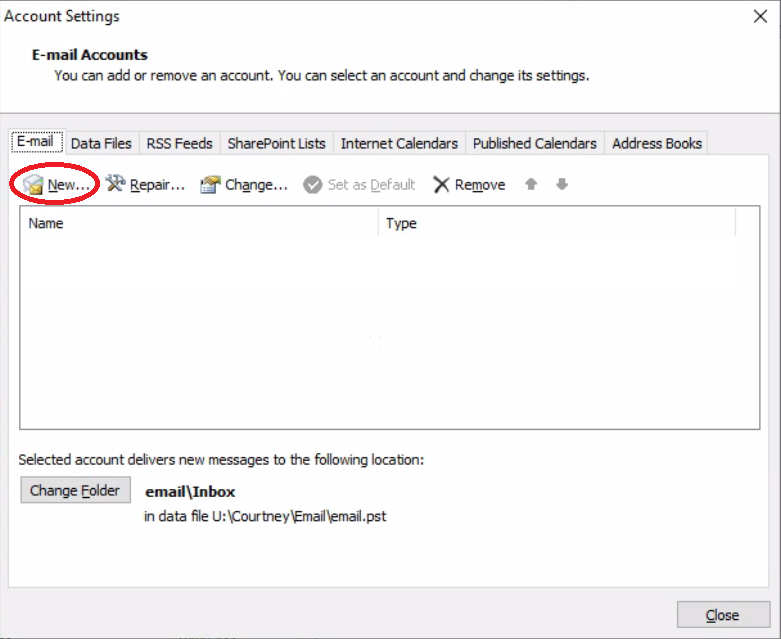
Choose Manually Configure Server Settings
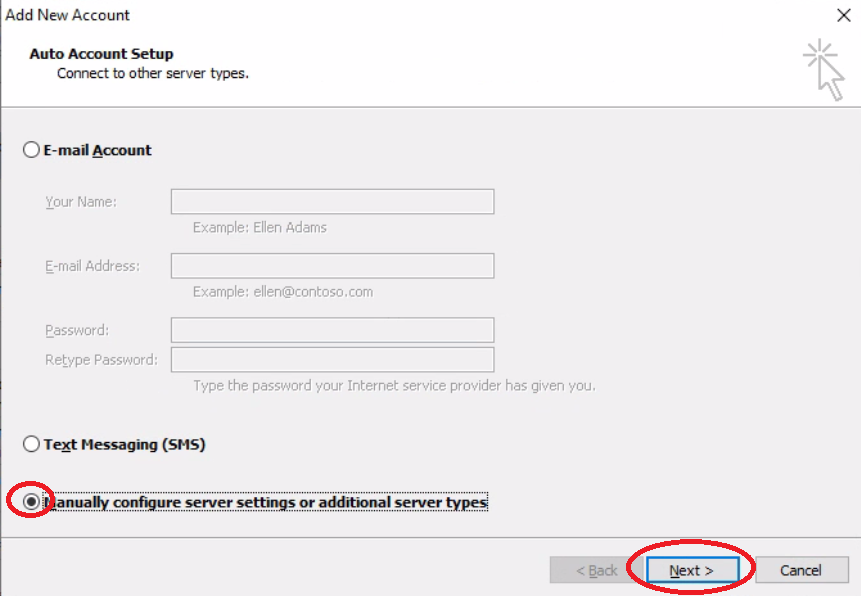
Choose Internet E-mail
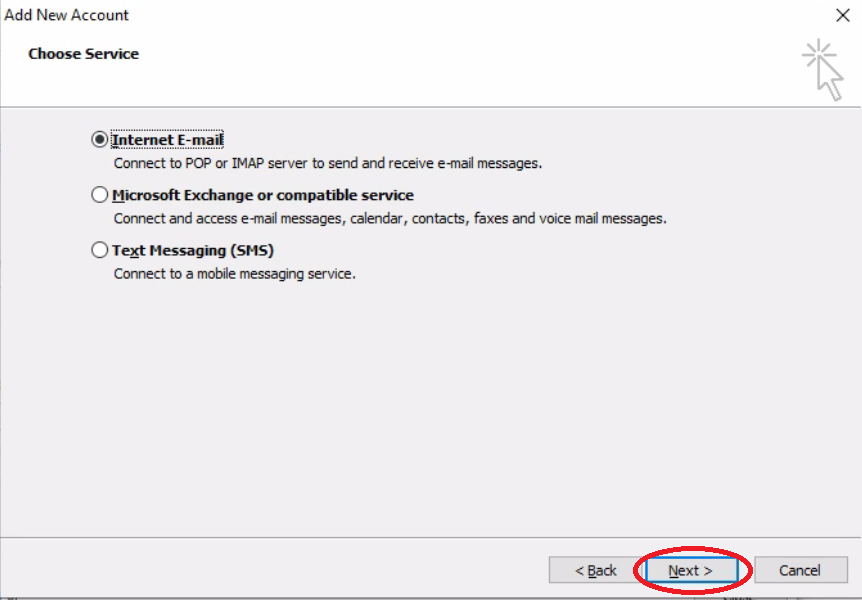
Complete Email Information as Per Above Instructions & Then Choose More Settings
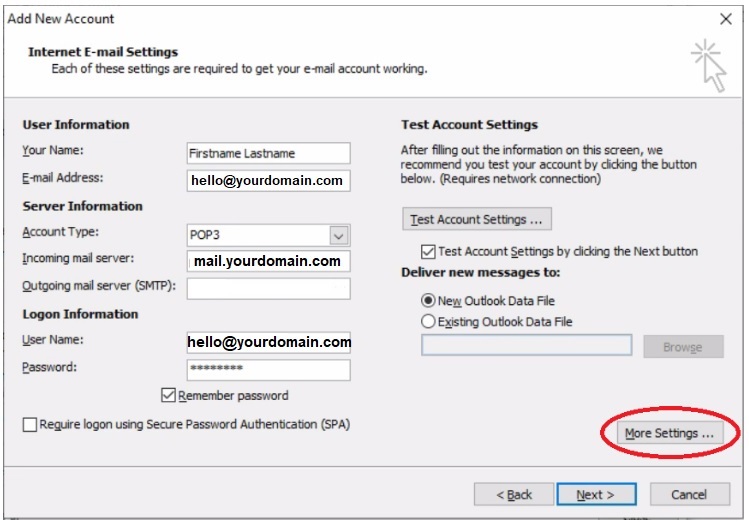
Select the Outgoing Server Page Tab and Select Authentication
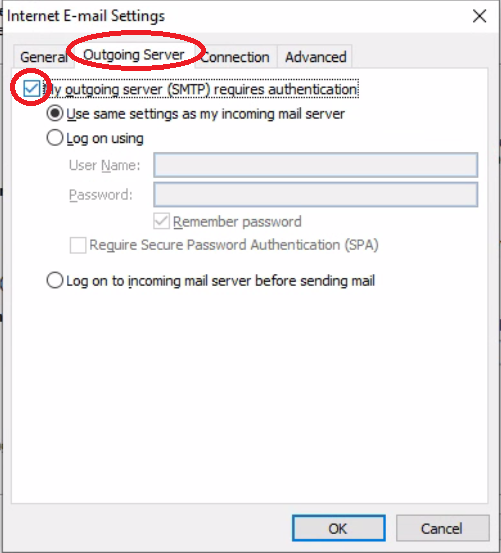
Select the Advanced Page Tab and Record the Following Settings if Using SSL
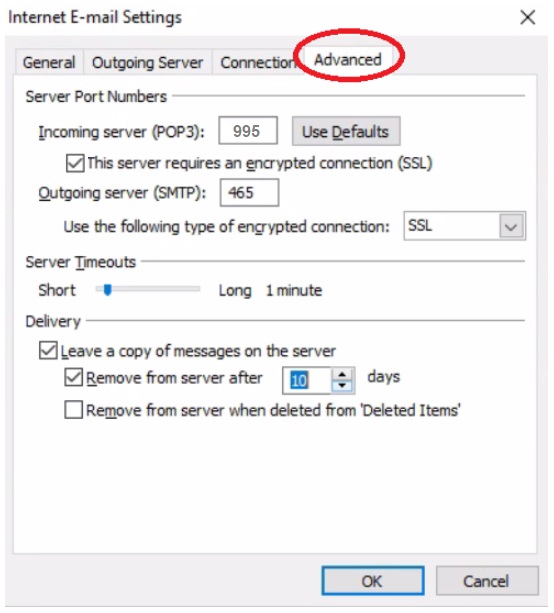
Select the Advanced Page Tab and Record the Following Settings if NOT Using SSL
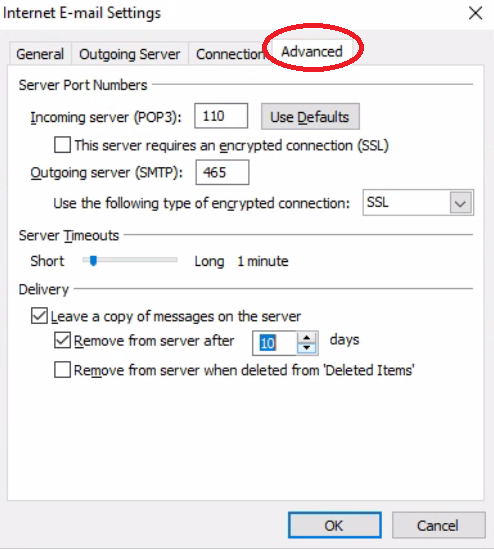
Continue With the Setup
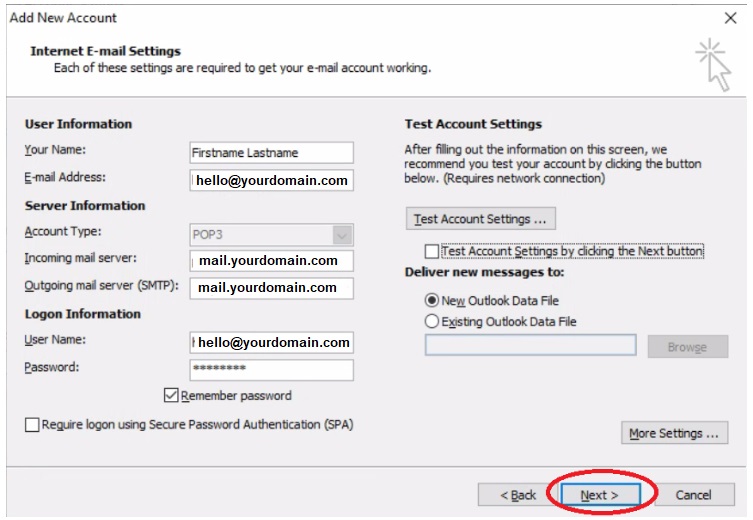
Successful Account Setup
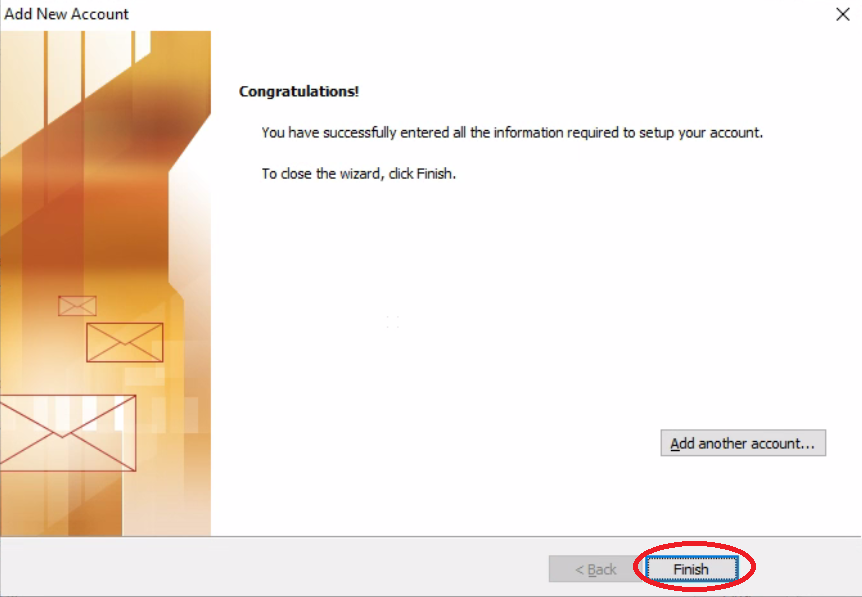
On Premise Mobile Exchange
The following configuration is for companies that run Microsoft Exchange Server on premise.
This is be an alternative to Microsoft 365. Breton Technologies supports mobile Exchange for Android and Apple devices. Note that your mobile device may have a different version of the operating system (O/S) and as a result, screens may look a little different. Also note that Android devices often require your domain name and username in the same field where Apple device sometimes have a separate Domain field.
STEP 1:
If you are setting up mobile exchange while on property where the Exchange server is located, disable WiFi on your mobile device until setup is complete.

STEP 2:
Add a New Email Account. If using Android we recommend using the GMail app that is included with your device. If using iOS, you can download the free Outlook app from the app store or use the iOS mail app.

STEP 3:
Choose Exchange/Office 365 as the account type

NOTE!
In this next step you will need to know your domain name. Skip to Step 5 to determine your domain name. Runs Steps 5 to 8. Then return to Step 4 to complete your setup.
STEP 4:
Record the necessary settings for your on premise Exchange server. Note that your email address and username are different. Your username should be your Windows login user. Remember to record your domain name before the username with a Backsplash. Your server name is typically mailex.yourdomainname.com

- - Setup Complete - -
STEP 5:
How to Determine Your Domain Name.

STEP 6:
Locate About

STEP 7:
How to Determine Your Domain Name.

STEP 8:
Do not include the .local in your Domain Name when inputting into your mobile device.

STEP 9:
Email Account Should Be Added to Your Mobile


